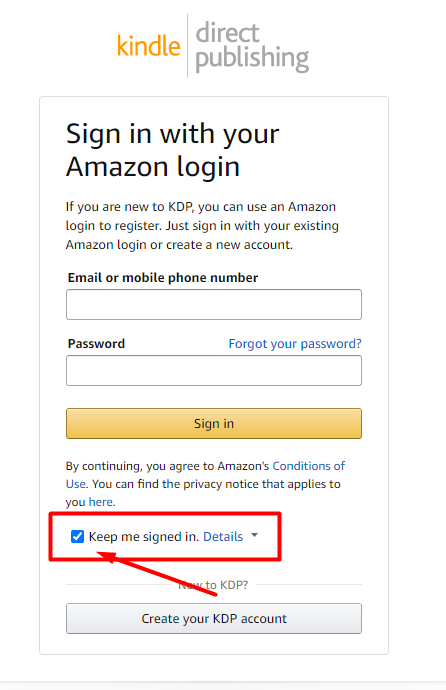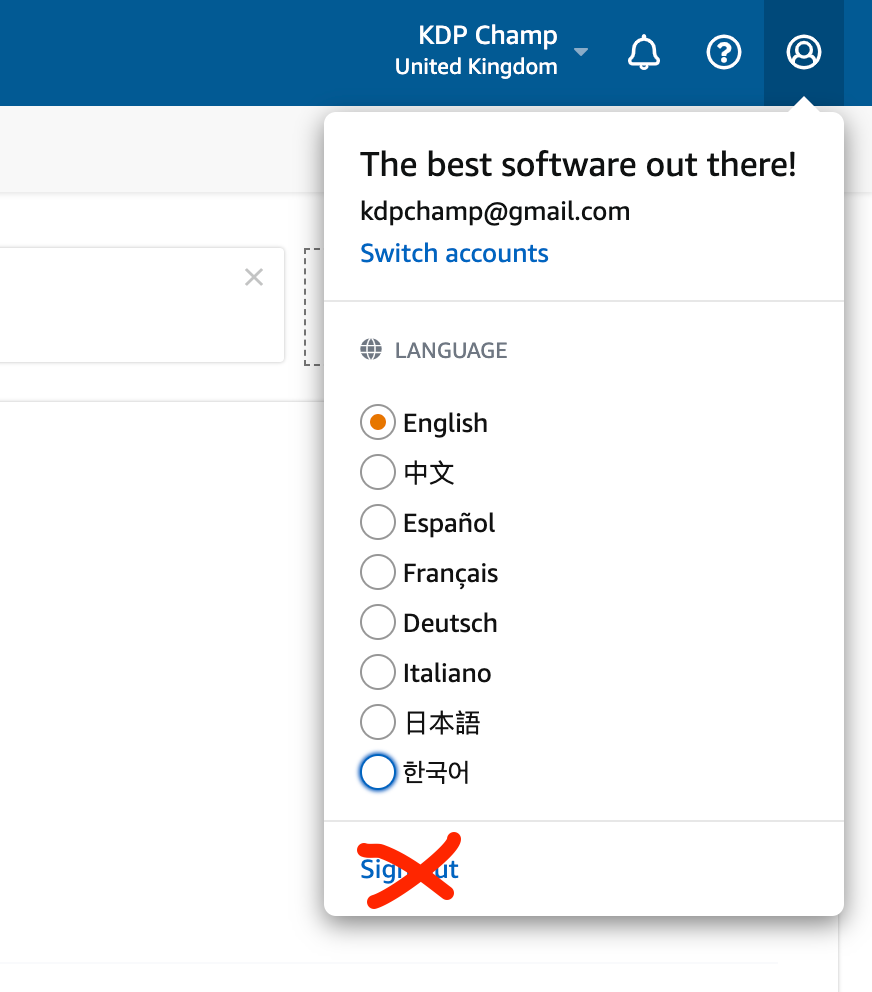One time Amazon Ads setup
Follow the process below to synchronize your Amazon Ads with us once, and then never again!
1. Login with Amazon to sync your ads data
New feature
Login With Amazon to authorize KDP Champ to access your current and future ads data
Please note: Amazon retains data for only up to 60 days back, meaning that historical data beyond this timeframe may not be accessible.
i) Click the Login With Amazon button on our Ads Monitoring page
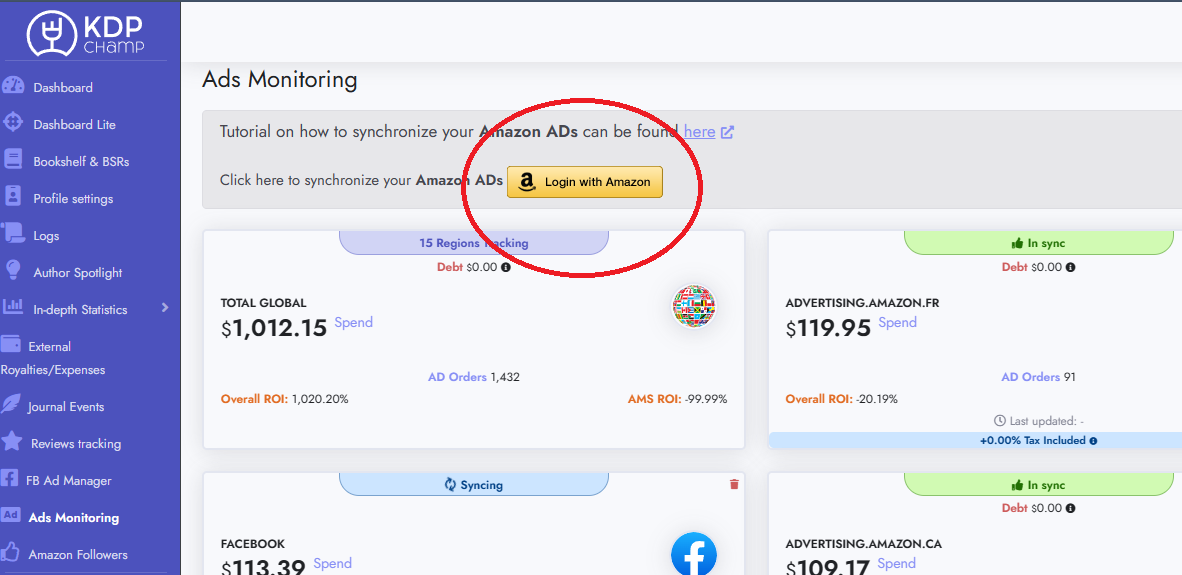
ii) Login using your Amazon Ads credentials
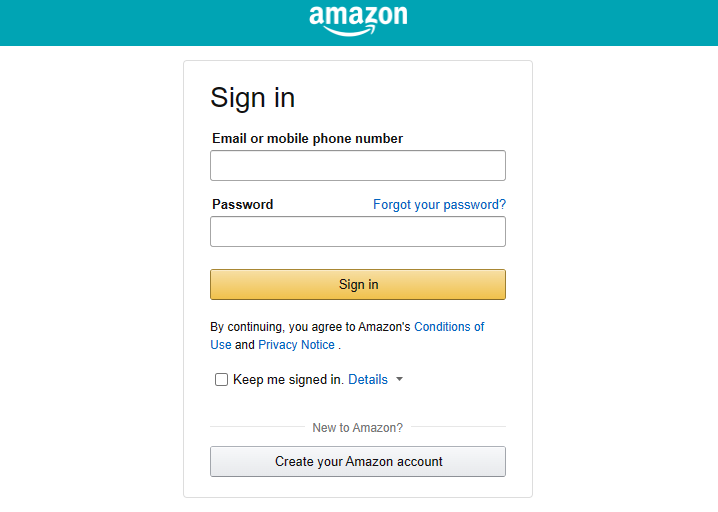
iii) Click Allow
By clicking allow, you are authorizing KDP Champ to access your Ads data via their public API
You should be redirected back to our Ads Monitoring page
You're all done! Now we can start syncing your data
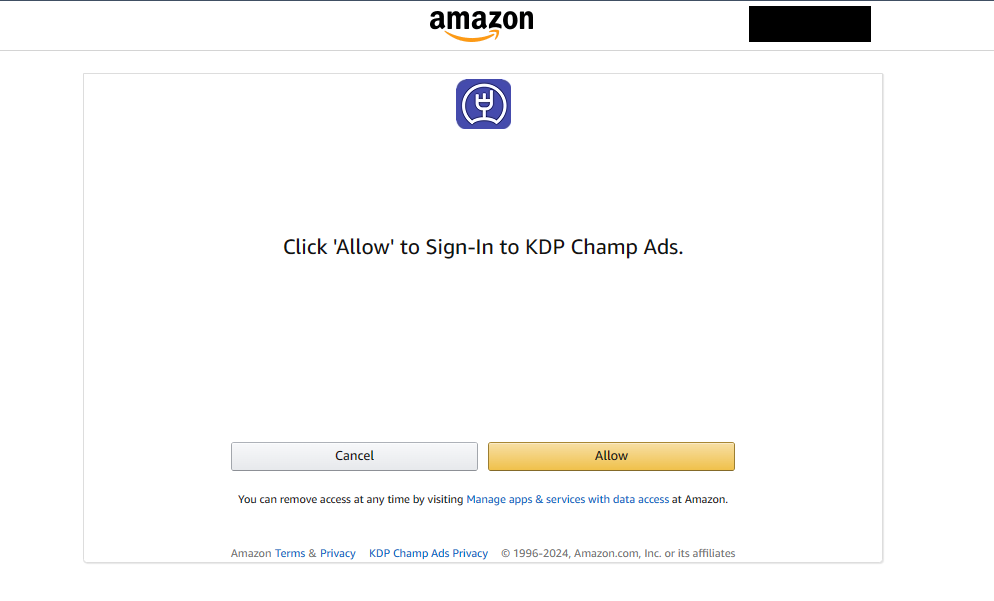
iv) Select which accounts to track
After you do the above steps, the "Manage Amazon Ad accounts" button will appear on the Ads monitoring page.
Click the button and select the Amazon Ad accounts you want to track.
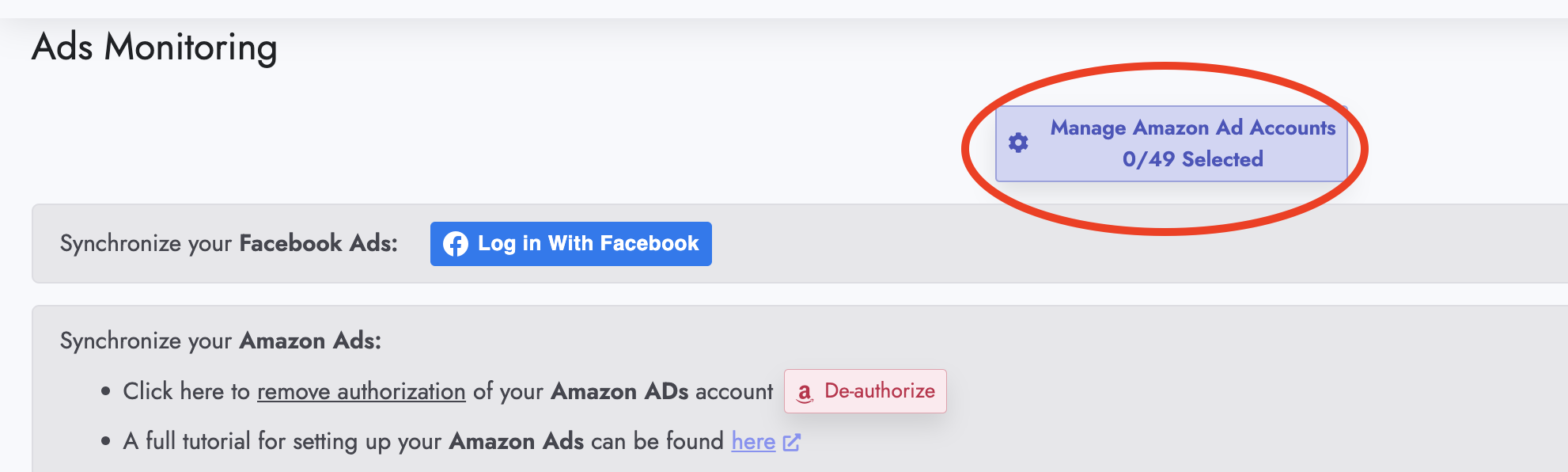
Synchronize historical ads data
OptionalPlease note: Our platform will try to synchronize the historical Ads data, but we cannot guarantee that we can successfully pull everything because Amazon can interrupt the synchronization process at any point before completion, making it impossible to pull everything
ii) Login to your Amazon ads account at advertising.amazon.com (or any other region)
iii) Locate our extension you installed in step 1
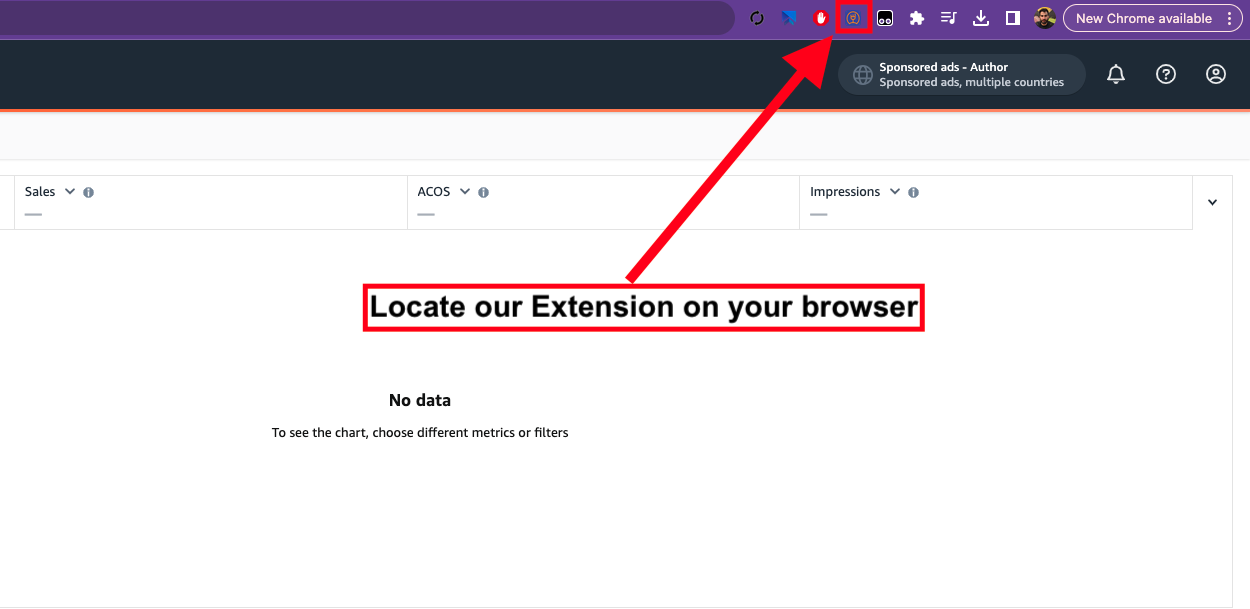
iv) Set desired country in Amazon ads dashboard
You should see a green tick in the 'Ready To Submit' column in our extension for your desired countries/regions
If you need ads data for more than 1 region, you will need to open multiple tabs, switch to the correct country/region in each tab and submit cookies for each, one-by-one
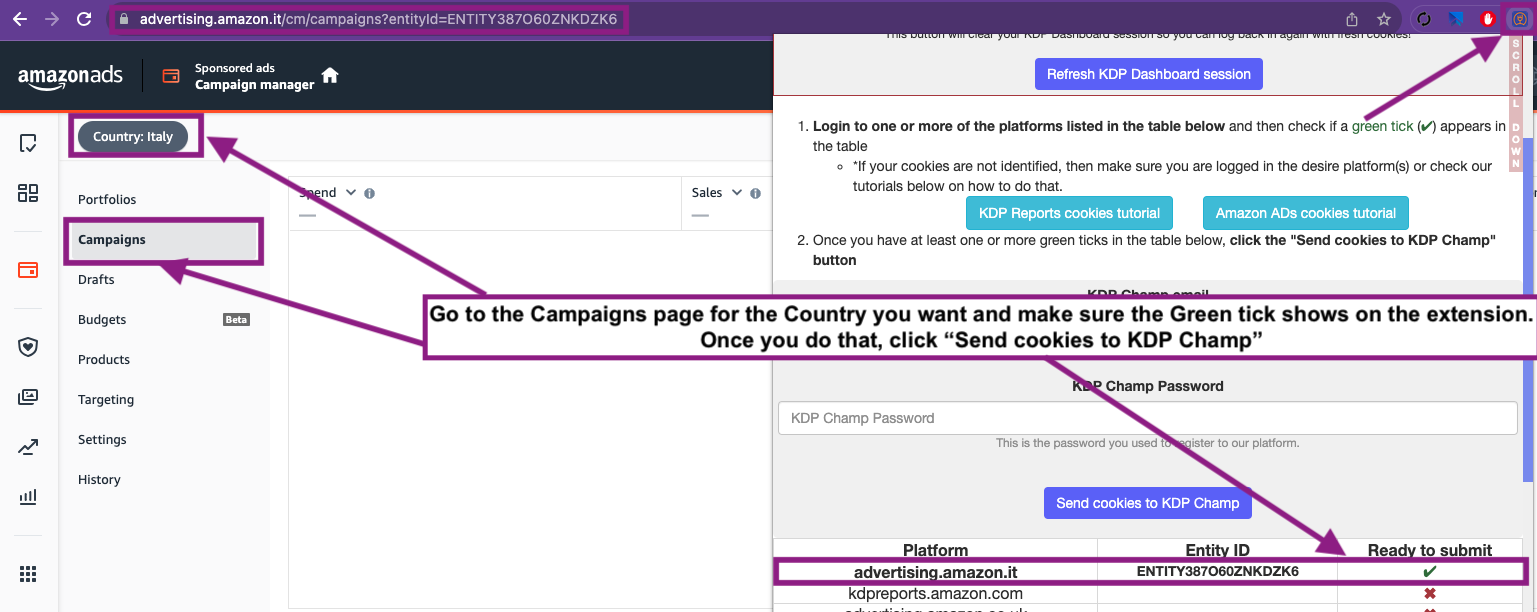
v) Send cookies to KDP Champ ✅
- Enter your KDP Champ credentials
- Click "Send cookies to KDP Champ"
- Give it a few seconds ⌛... You're done!
Repeat steps iv) to v) as necessary should you need to synchronize multiple ad-regions
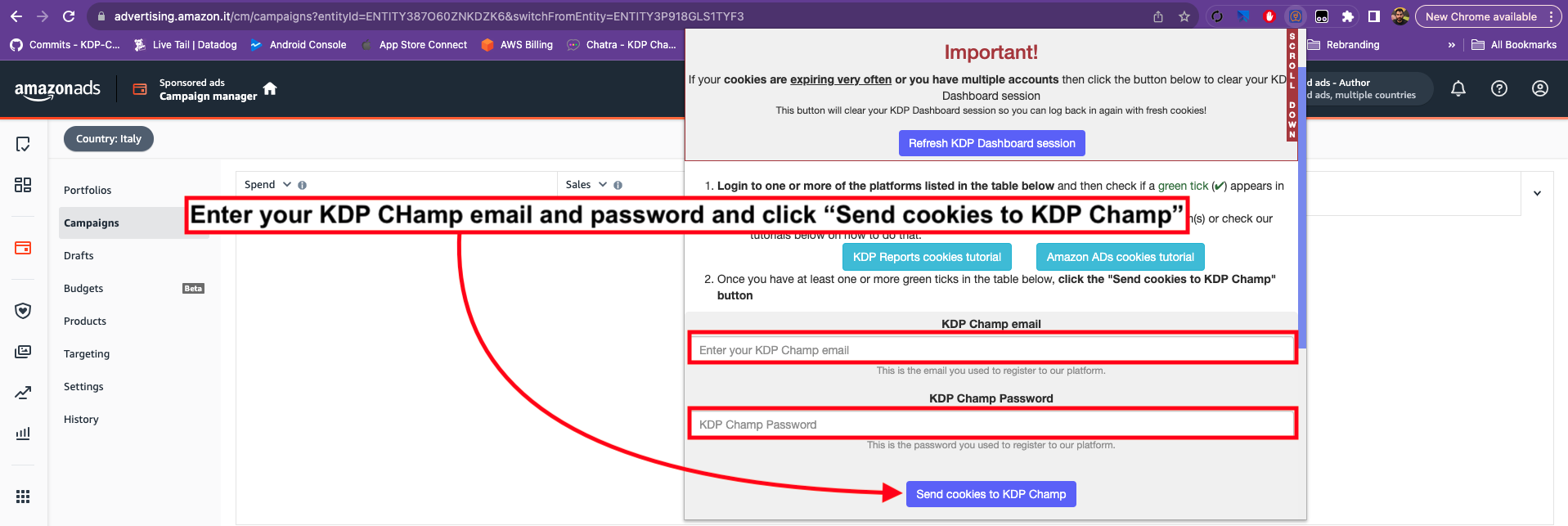
View Ads data for multiple Amazon email accounts
Optional
Have multiple Amazon email accounts but want to view all your Ads data here in one place? We have you covered! Here's a guide to help you get started:
This guide is completely optional and only needs to be followed if you want to see Ads data for multiple Amazon email accounts in one KDP Champ account.
i) Login to your ads account at advertising.amazon.com (or any other region)
Login using your alternate account(s), not your main account (main account being the one you logged into to authorize our app)
ii) Navigate to 'Account access and settings'
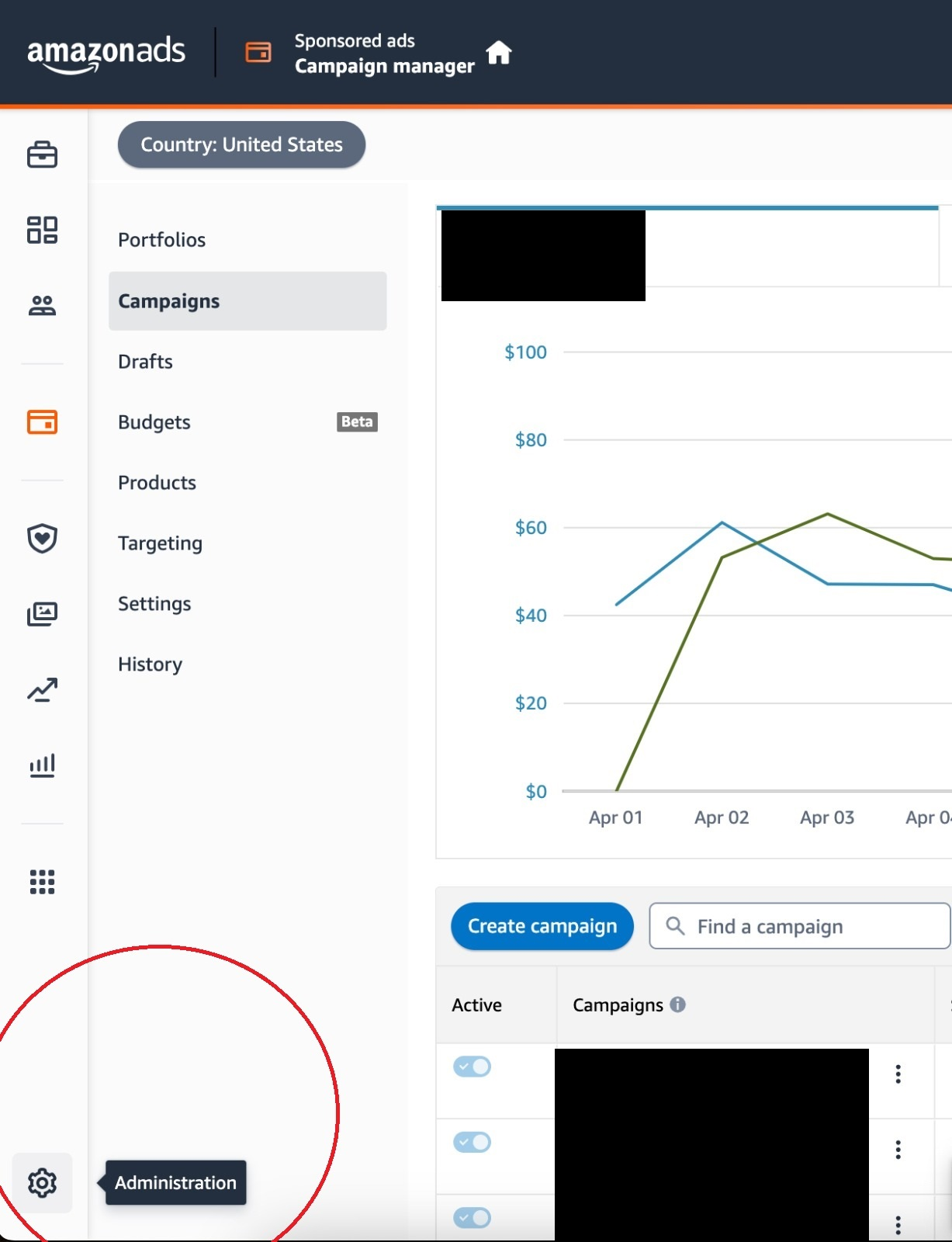
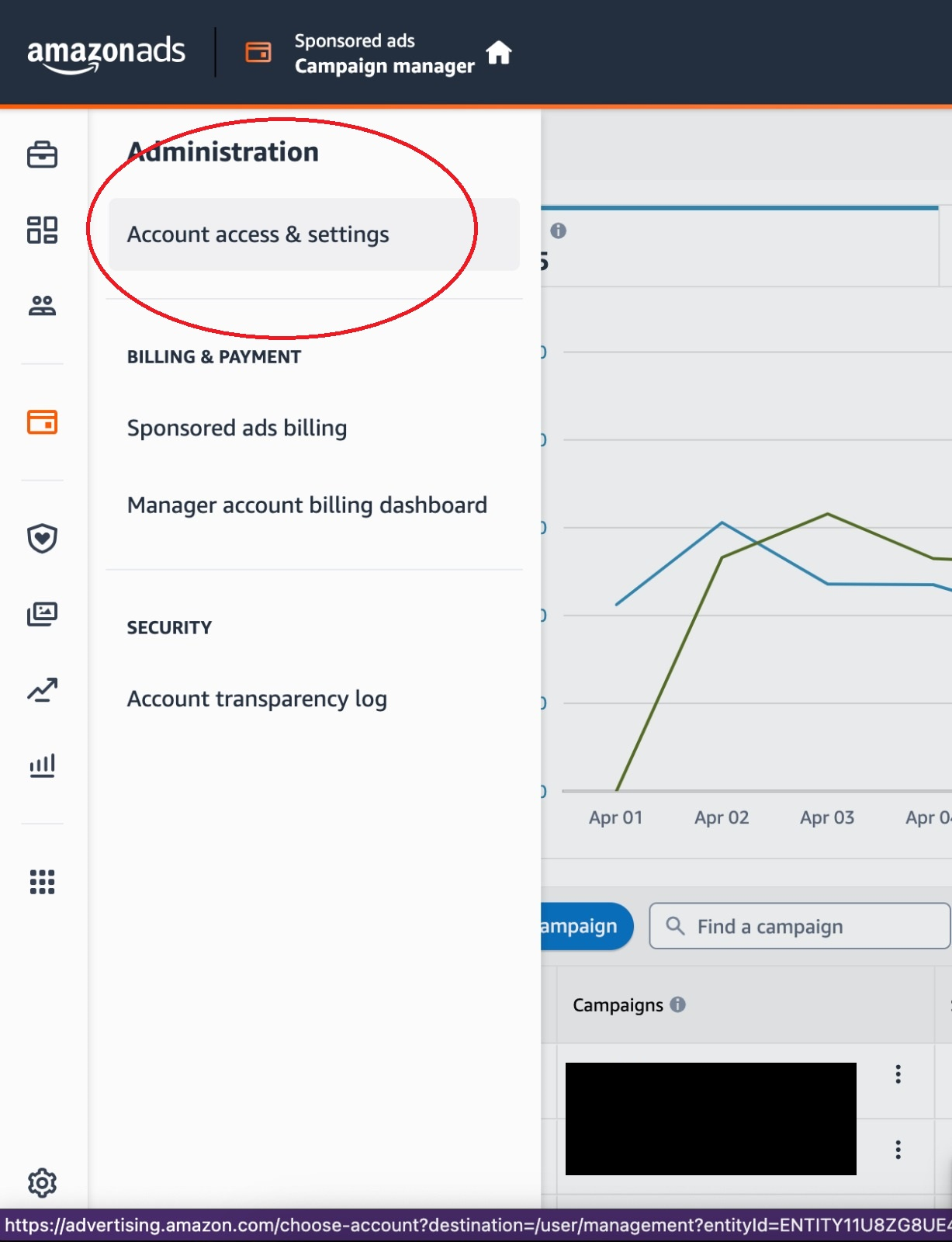
iii) On the Users tab, click the 'Invite User' button
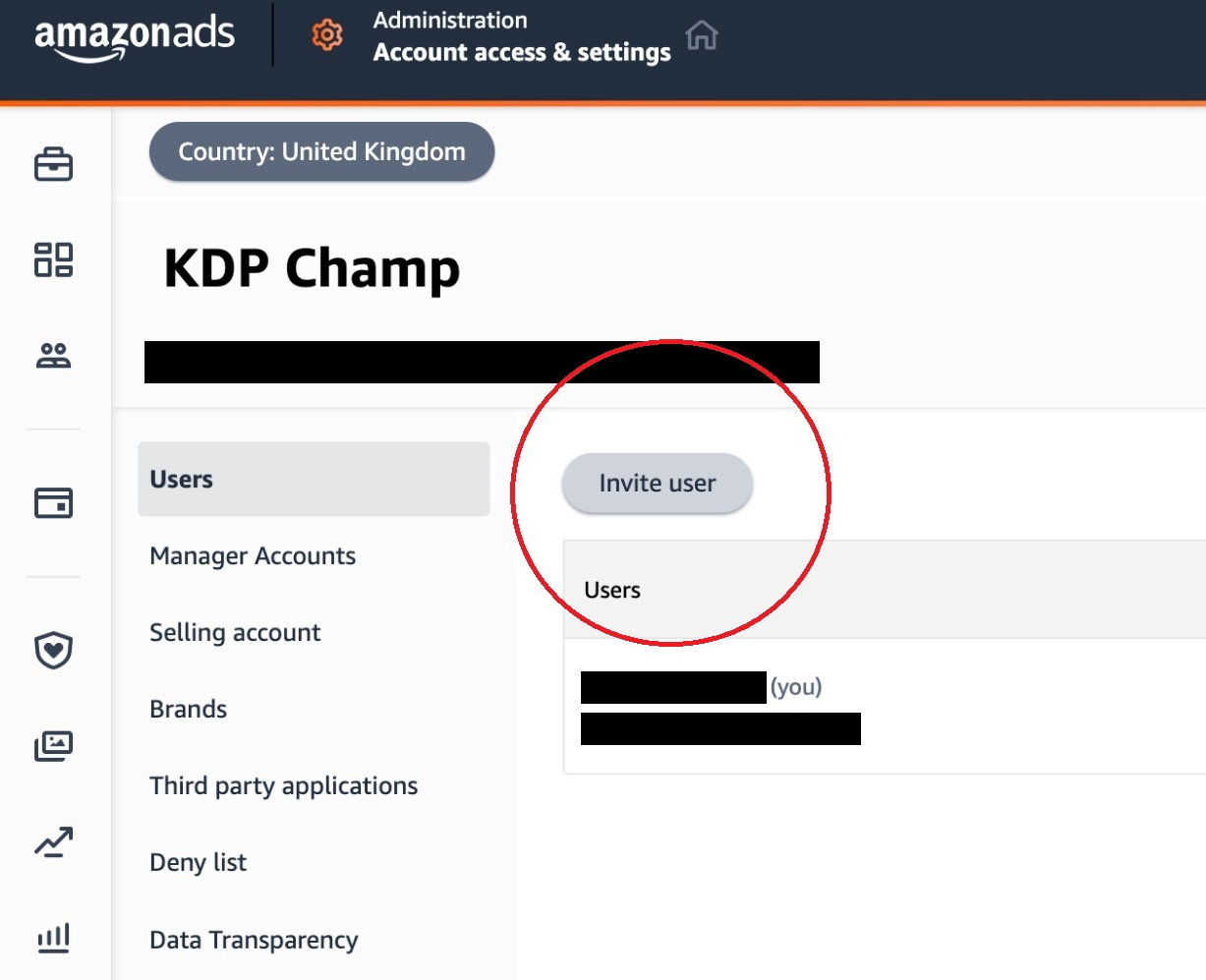
iv) Invite your main account
Inviting other accounts will give them access (that you specify) to the data belonging to the logged-in user
Enter User and Email info for your main account. This is the account that you used to authorize our app. Doing this allows you to view the data for your alternate account(s) when logged in with your main account.
Select 'Viewer' for User permission to enable the invitee accounts to only read data from your alternate accounts (they cannot make changes)
Click the 'Invite User' button to invite your main account
Now that your main account has access to your alternate account(s), all your Ads data can be synced to KDP Champ and should display in our Ads Monitoring page
Multiple Regions: If you have multiple regions in your alternate account(s), you will need to change to that region (Change country via the button on the top left of the page from screenshot in step ii)), and then repeat steps ii) to iv)
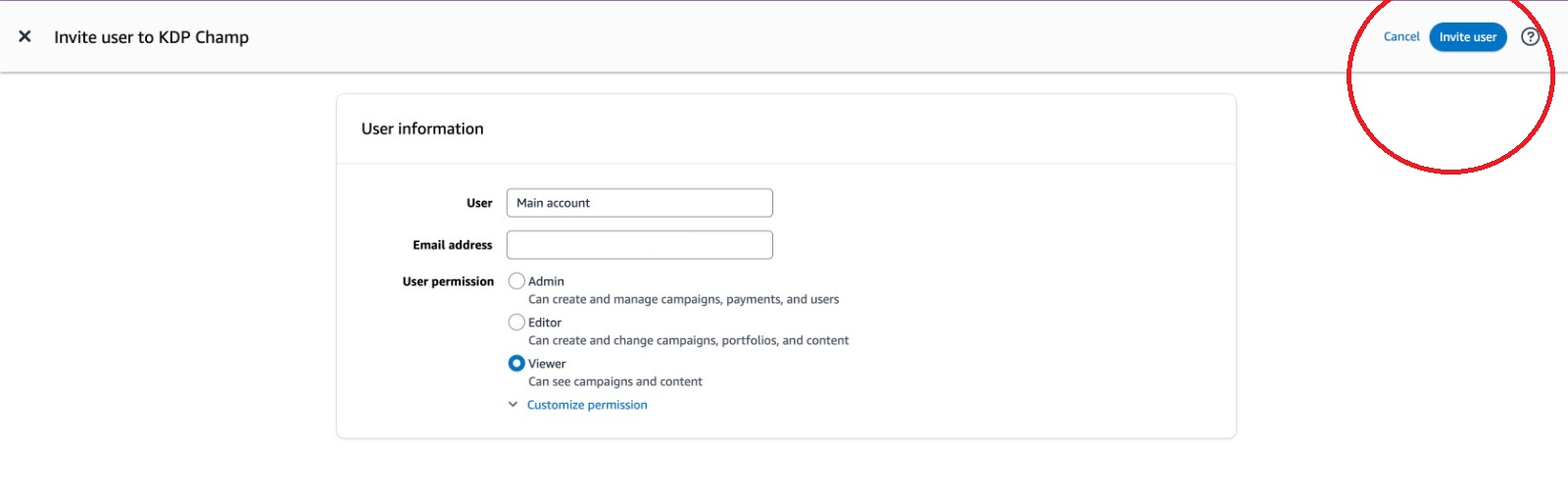
FAQs/Notes (click to expand):
Do not forget to go to https://www.kdpchamp.com/ads_monitoring/ to check the status of your cookies.
| Icon | Explanation |
|---|---|
| The specific region is currently synchronizing. Come back in a few minutes. | |
| Your cookies for that specific region are valid. | |
| Your cookies for that specific region are about to expire. You need to re-submit them soon. | |
| Your cookies for that specific region have expired. You need to re-submit them. |